How to create a legal document summary
To have dikaio.ai create a summary of a legal document for you, you can follow the steps below
Go to www.dikaio.ai
1. Home Page
Log in to dikaio.ai
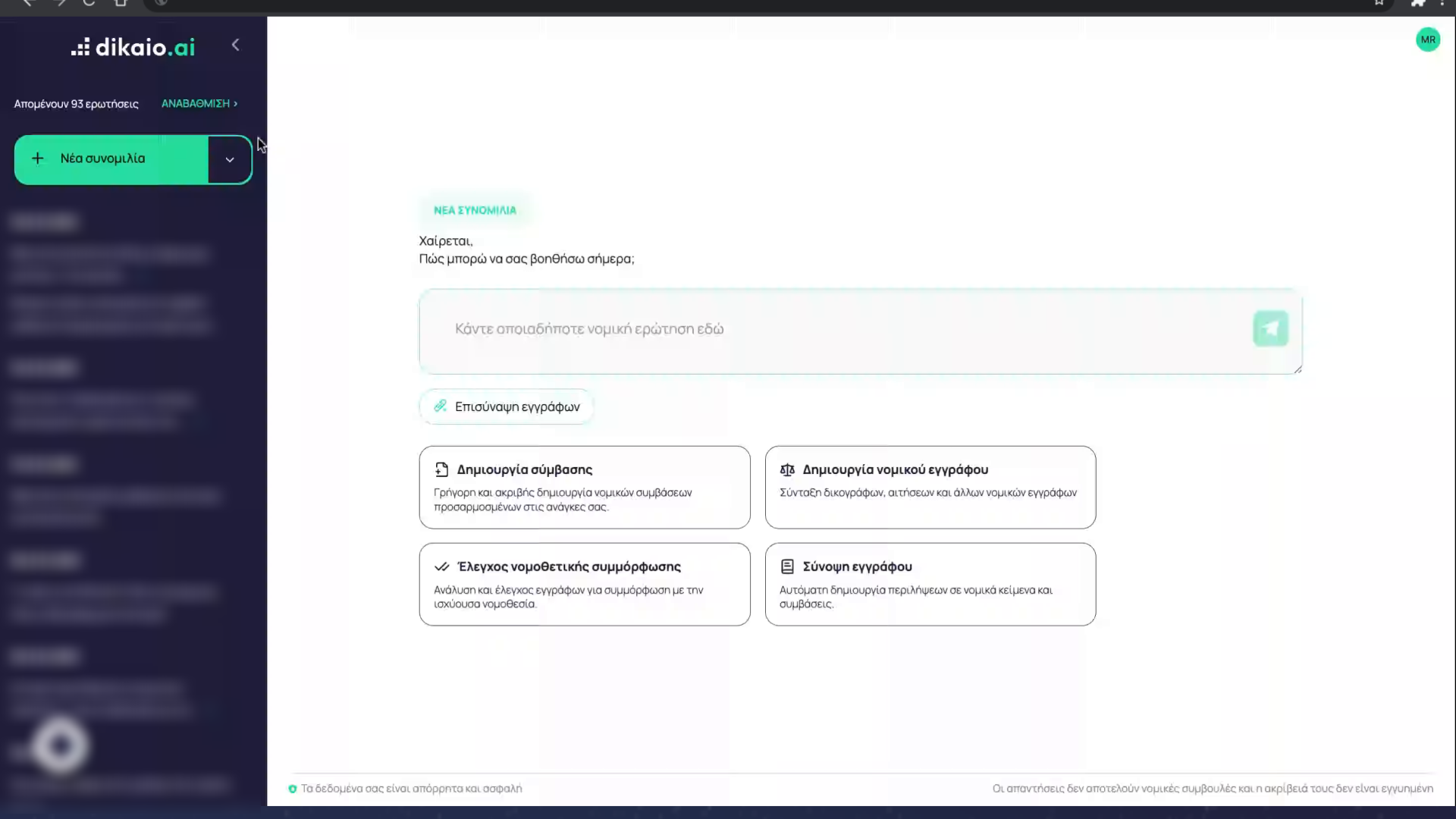
2. Select “Document Summary”
Select “Document Summary” from the top left menu
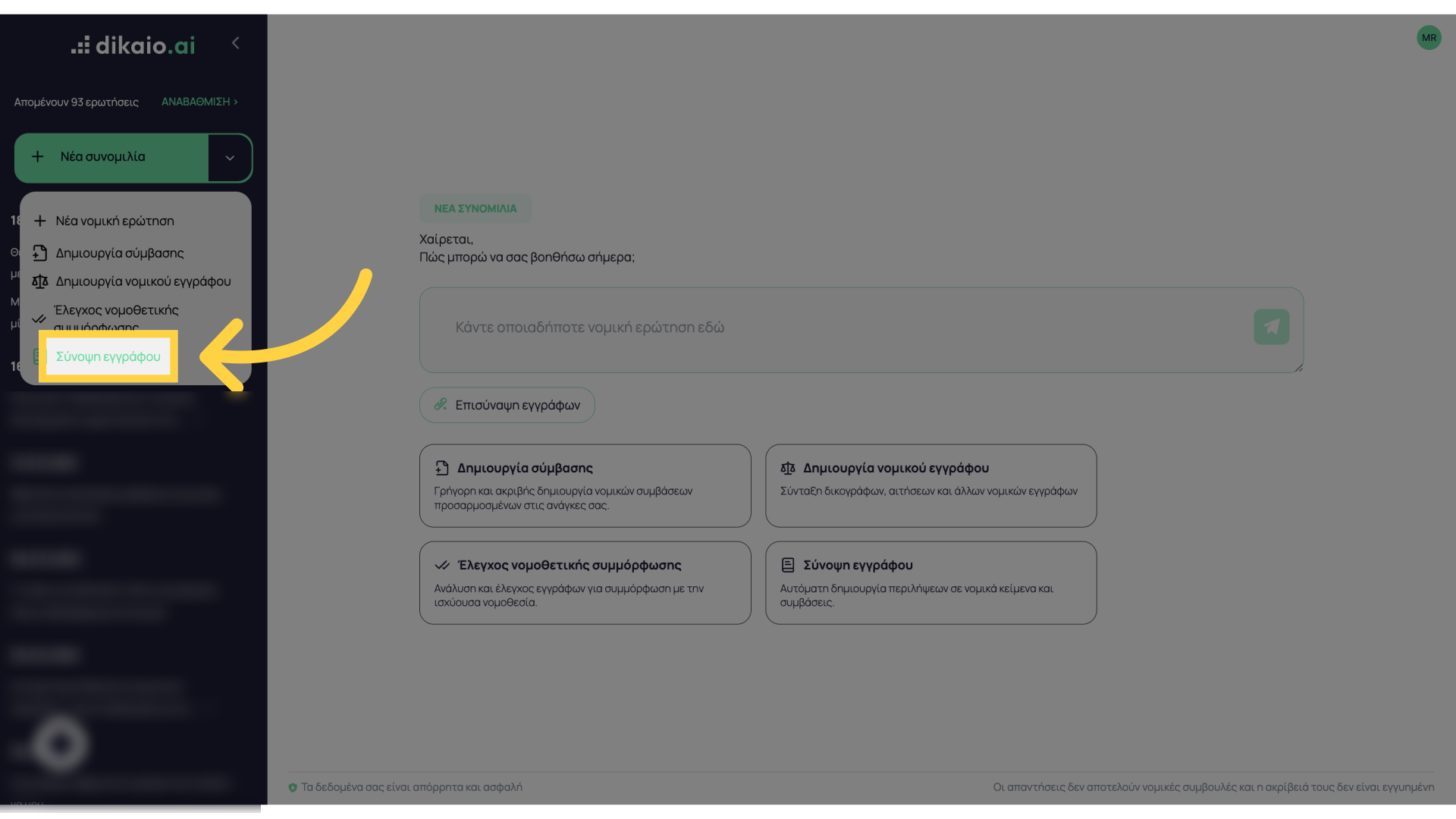
3. Click “attach”
Attach the legal document you want
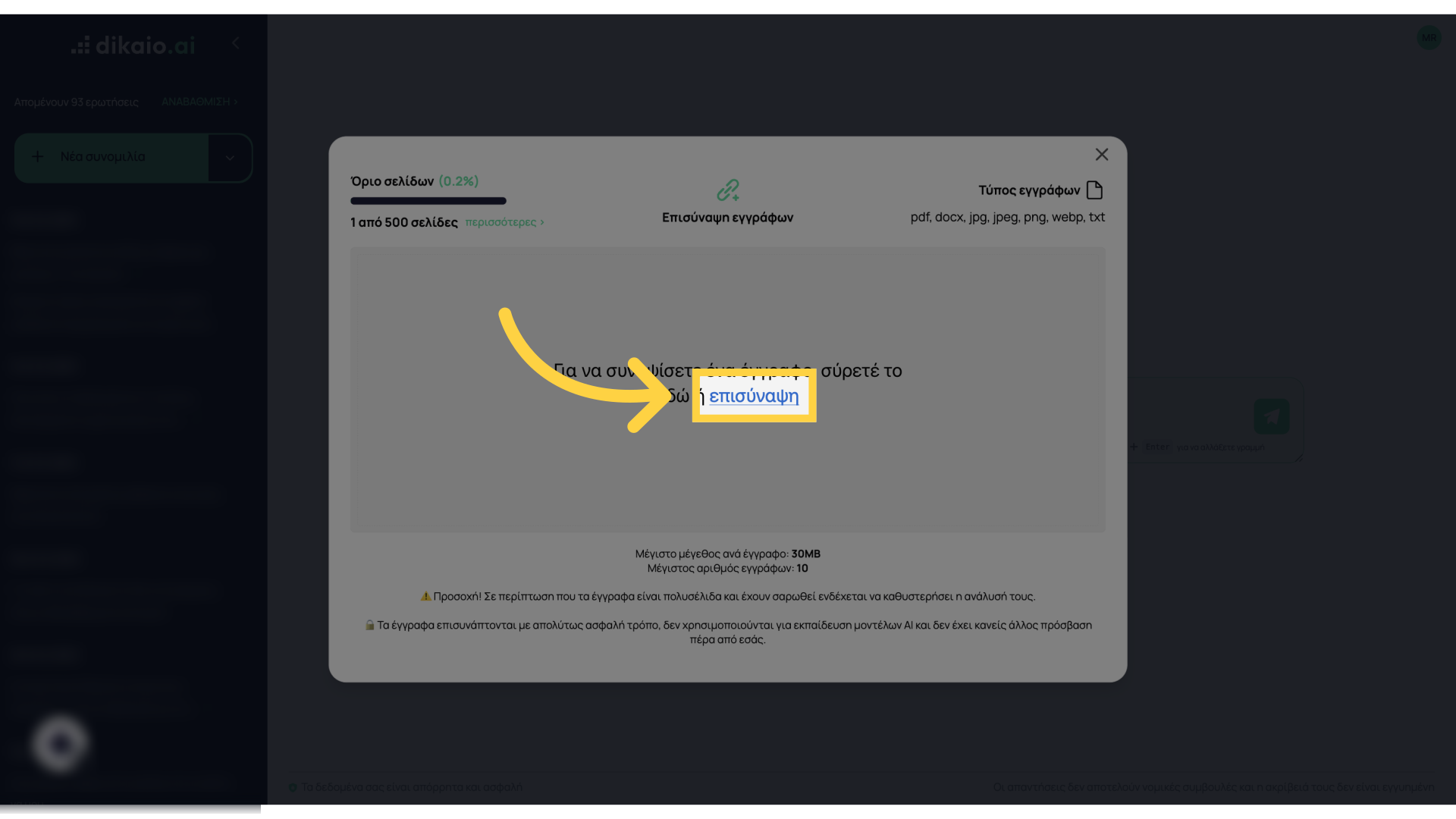
4. Click “Upload 1 file”
Upload the document
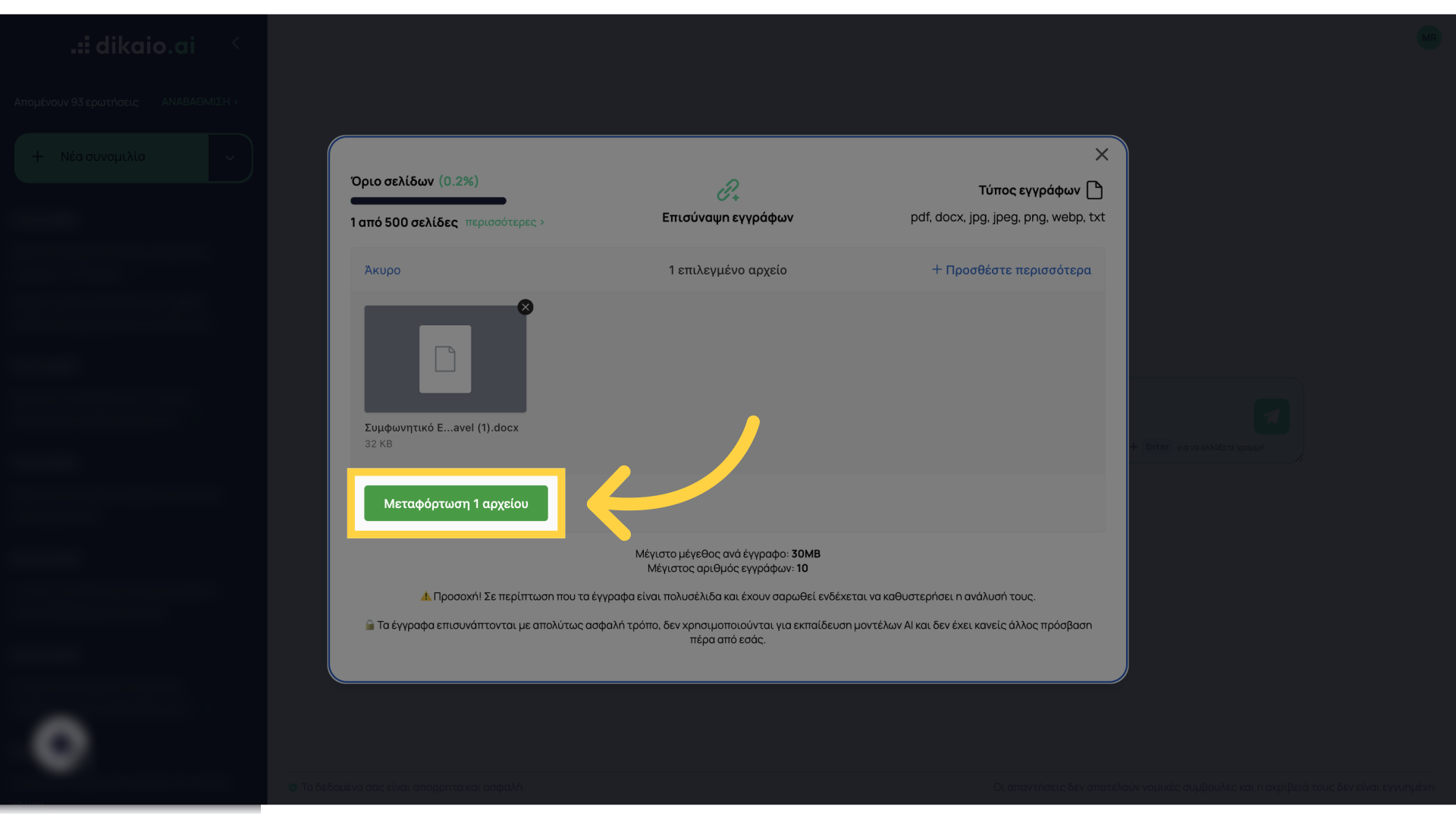
5. Click here
Click “send message” to start creating the summary
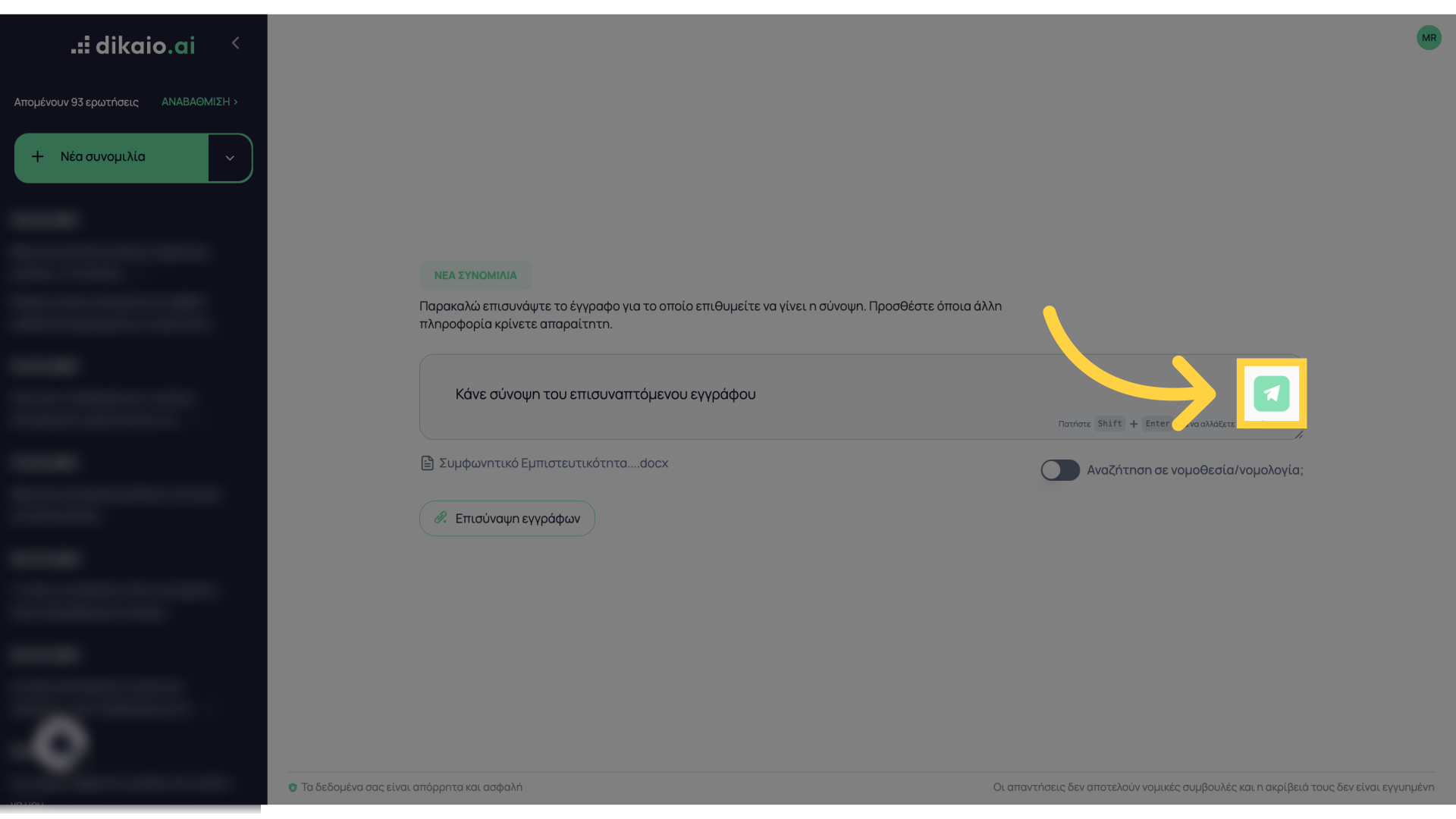
6. Your summary is ready
Your summary is ready. Of course, you can also ask any other questions or clarifications you want about your document
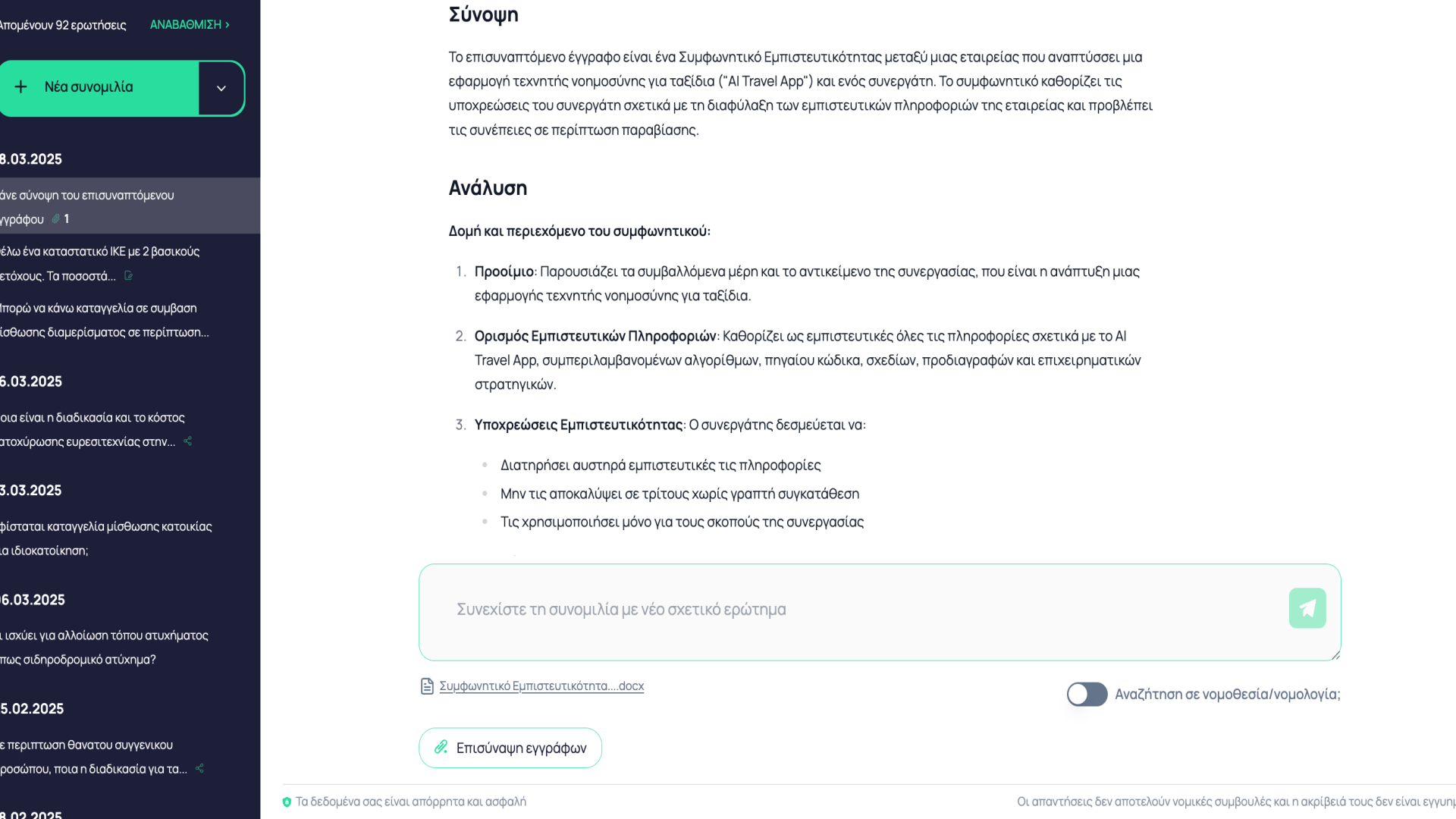
Thank you for following the document summary creation process. For any questions, we are at your service.

