How to create a legal document
This guide helps you create a legal document in the dikaio.ai application
Go to www.dikaio.ai
1. Introduction
Follow the steps below to draft any legal document you wish
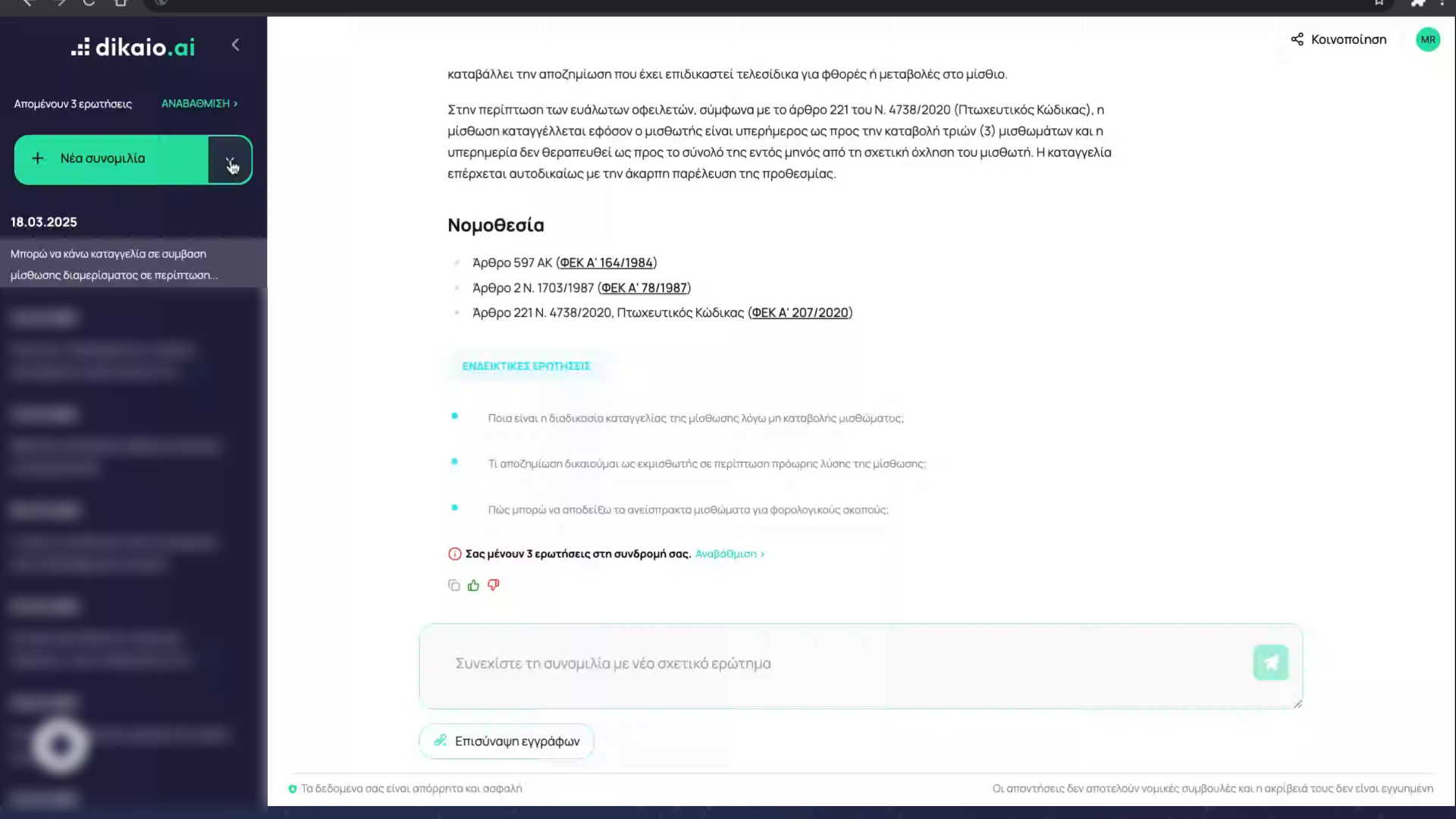
2. Click on “Create legal document”
Start creating your legal document from the menu in the top left.
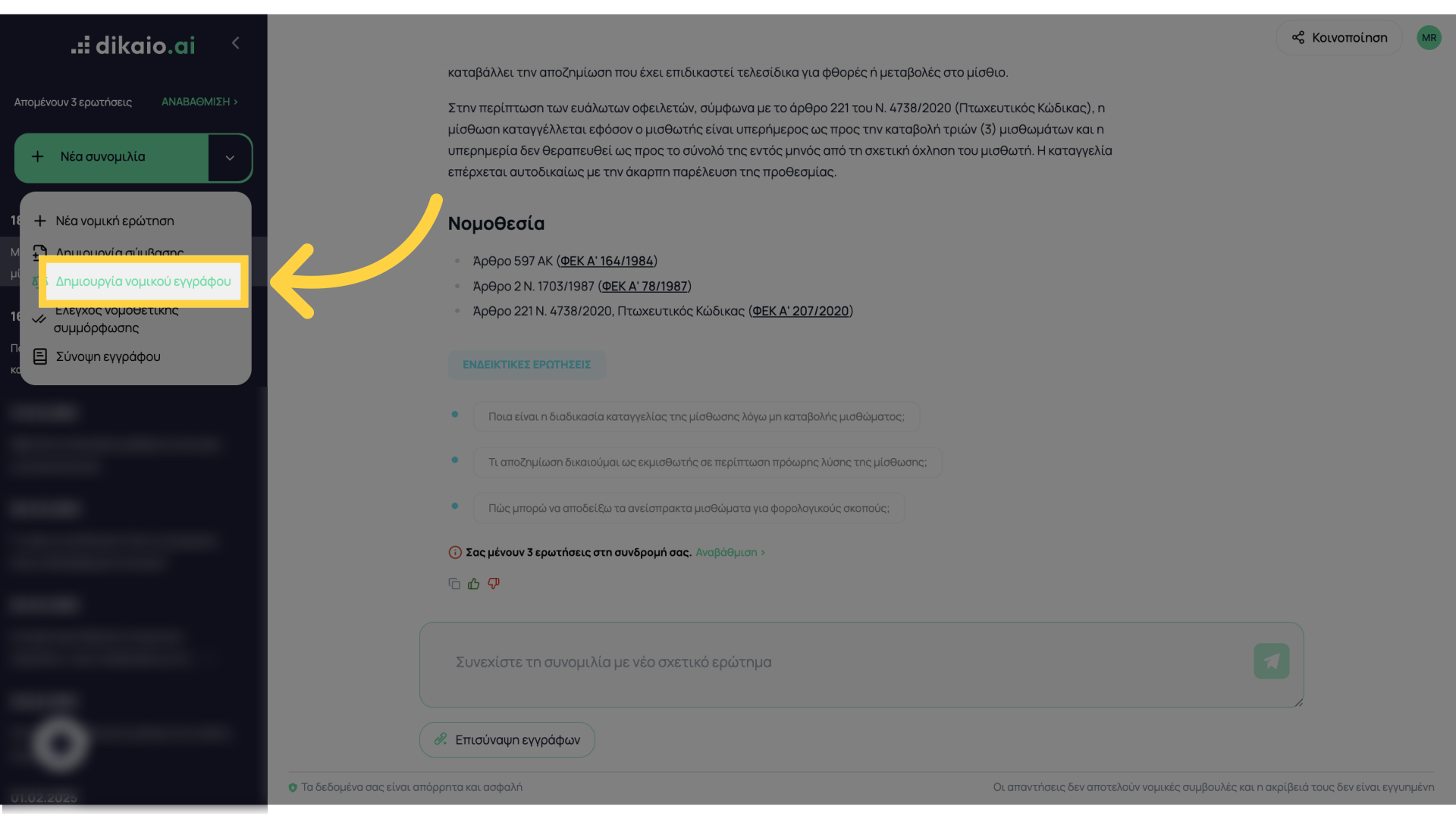
3. Enter the description of the legal document here
Enter detailed information about the legal document.
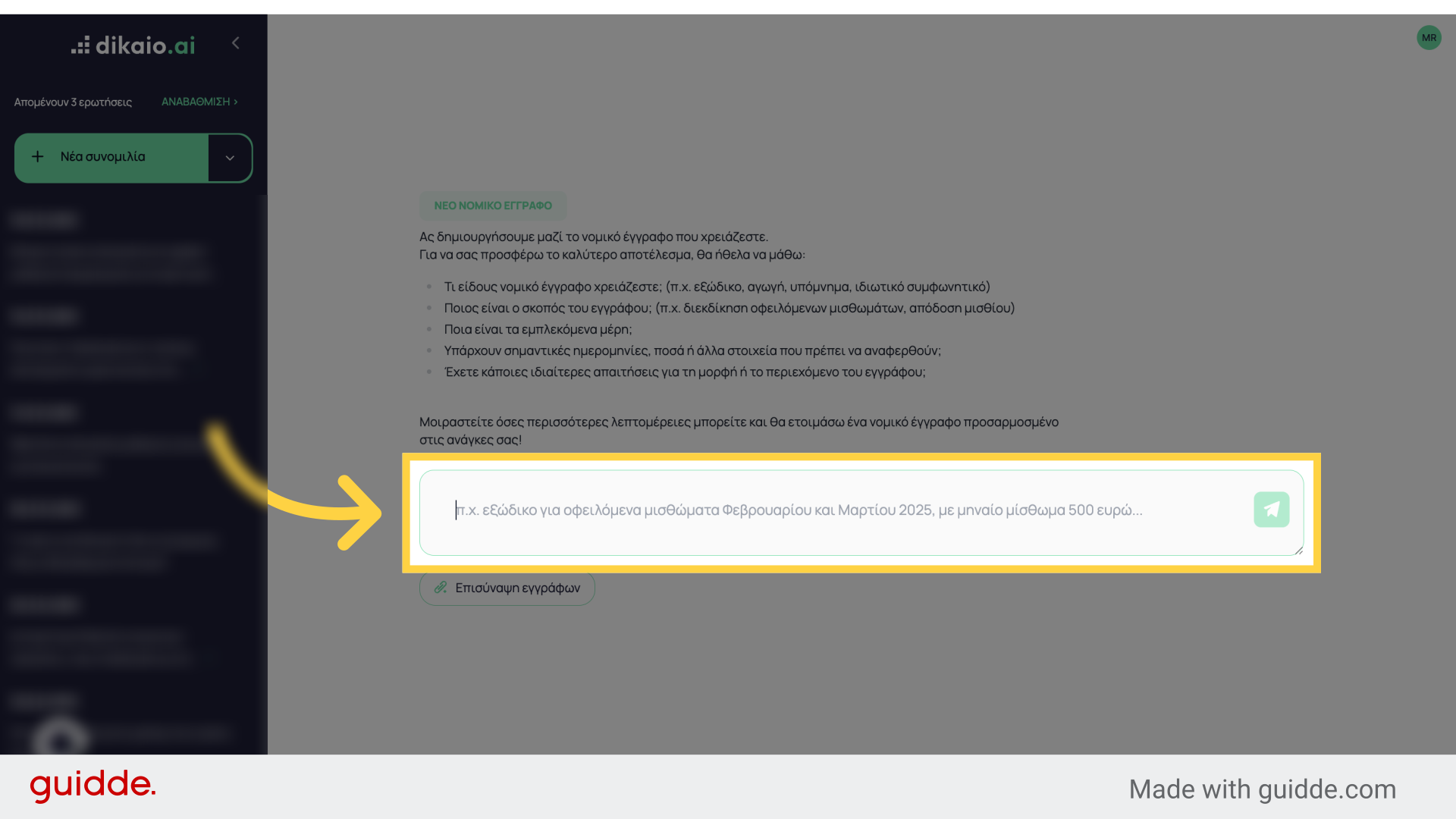
4. Be detailed
Fill in as many additional details as you want to make the document more accurate
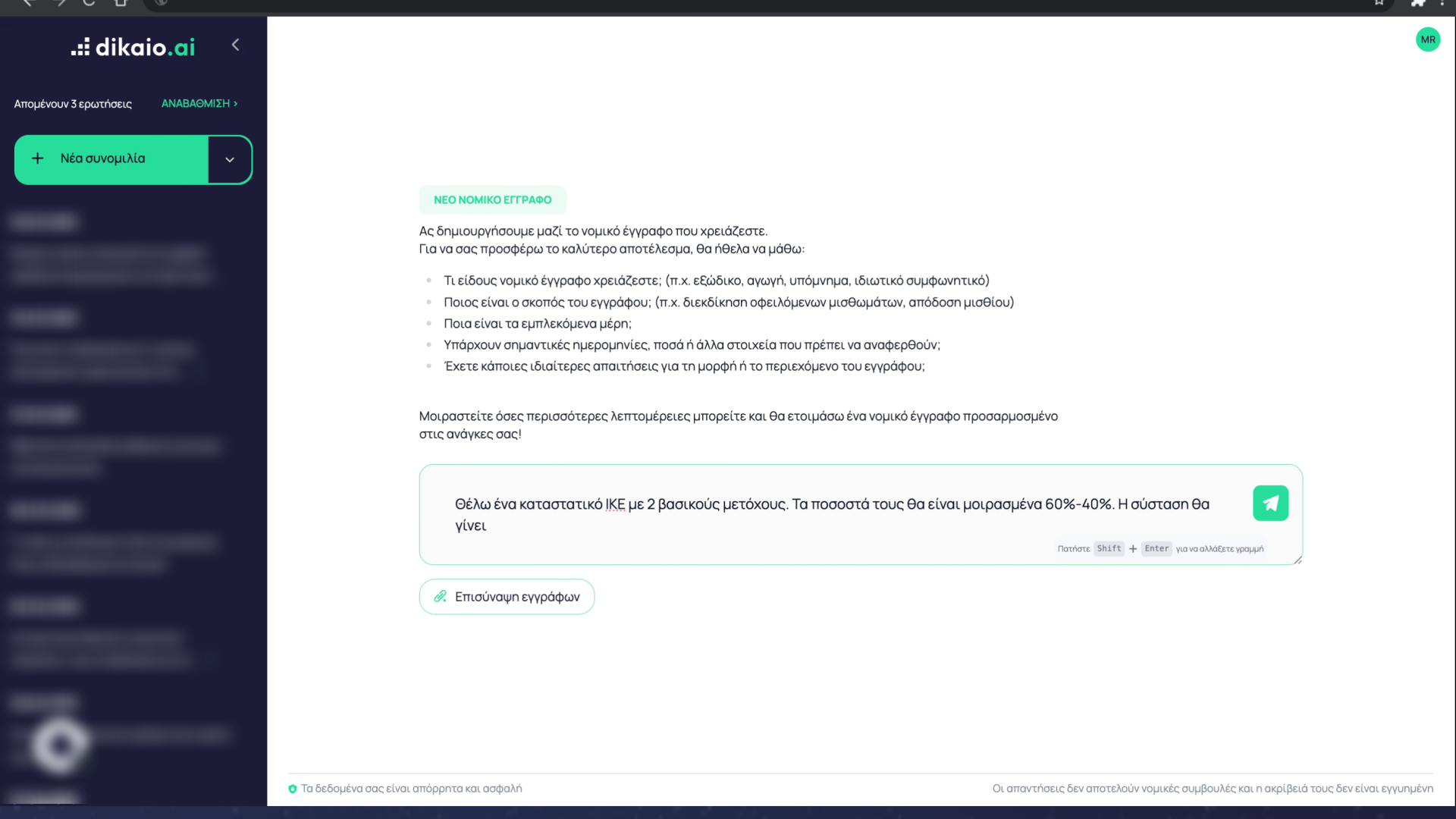
5. Click here
Start generating the text
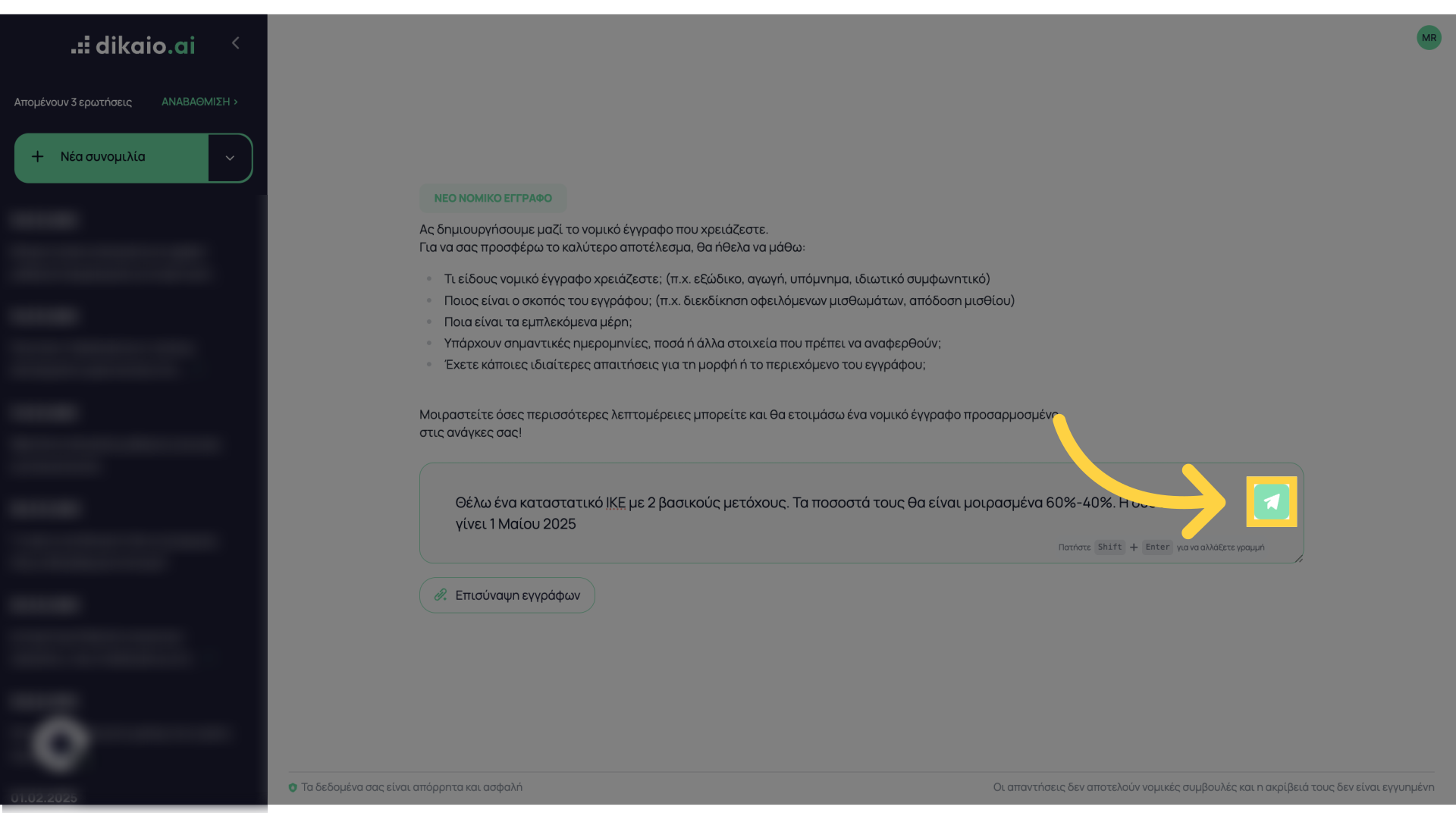
6. Select the text you want to change
You can make changes directly to the text - just as you would in Word - or ask the legal assistant to make them for you
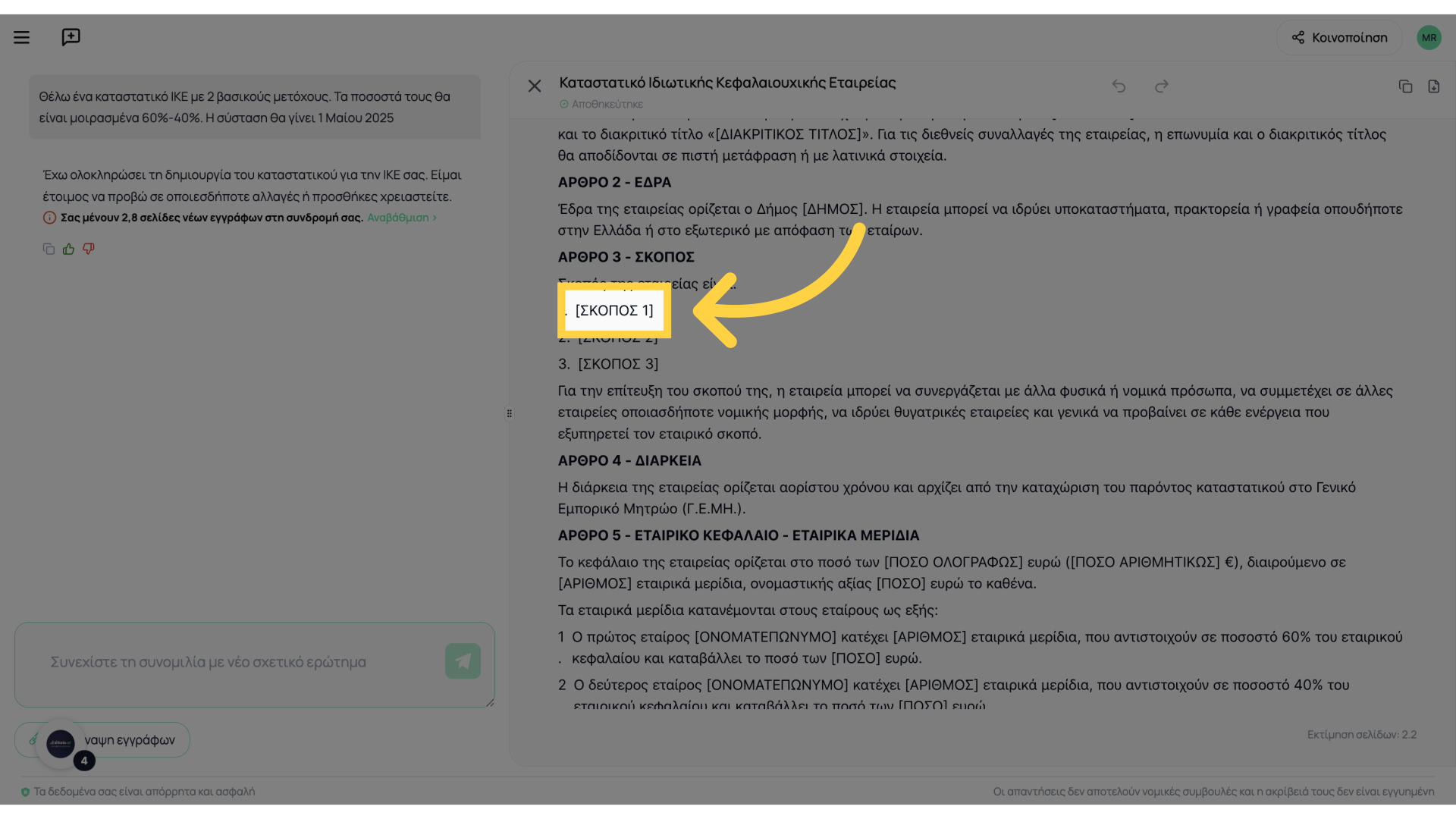
7. Select “Ask the legal assistant”
Get help from the legal assistant.
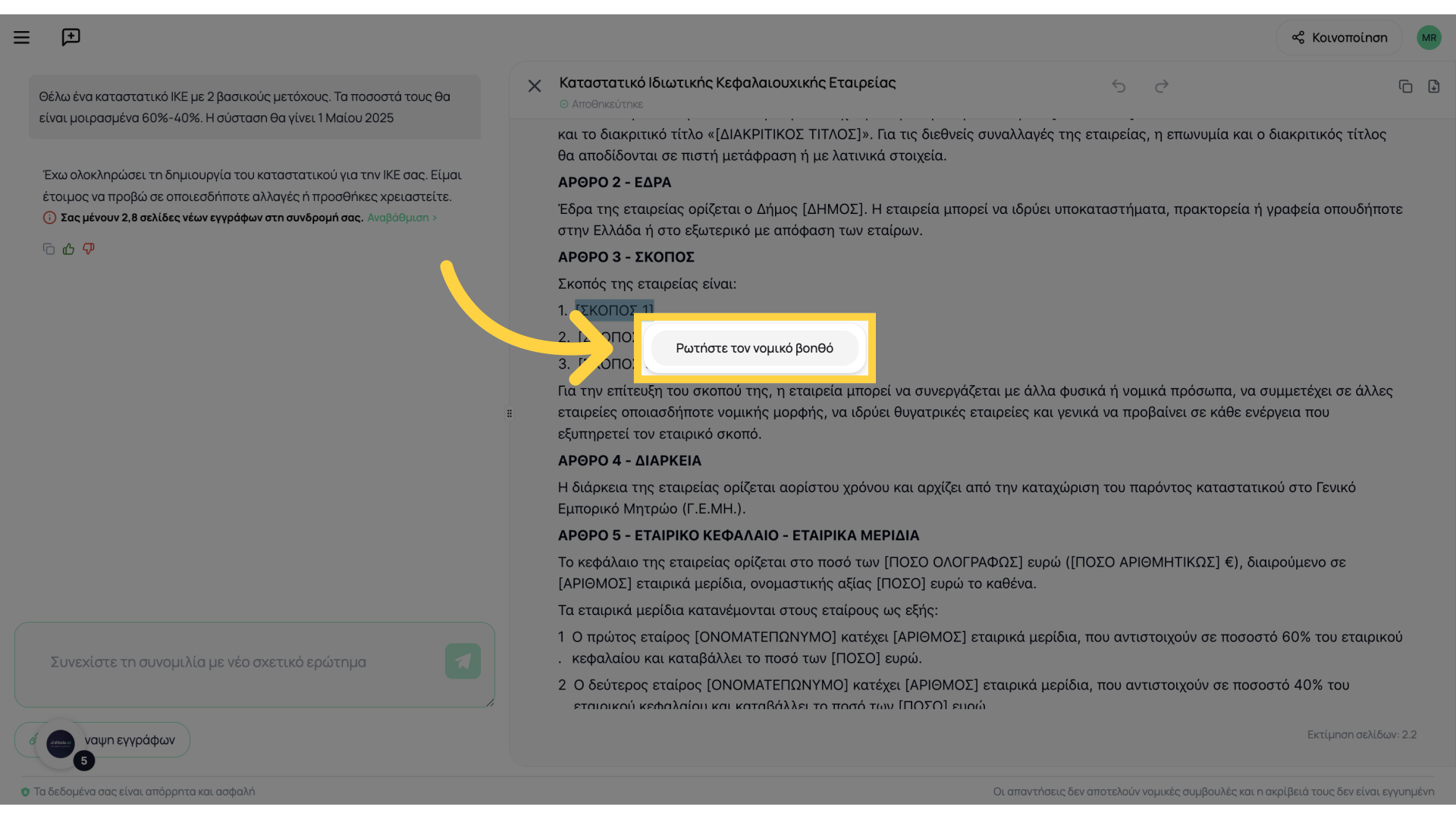
8. Describe the change
Enter the change you want
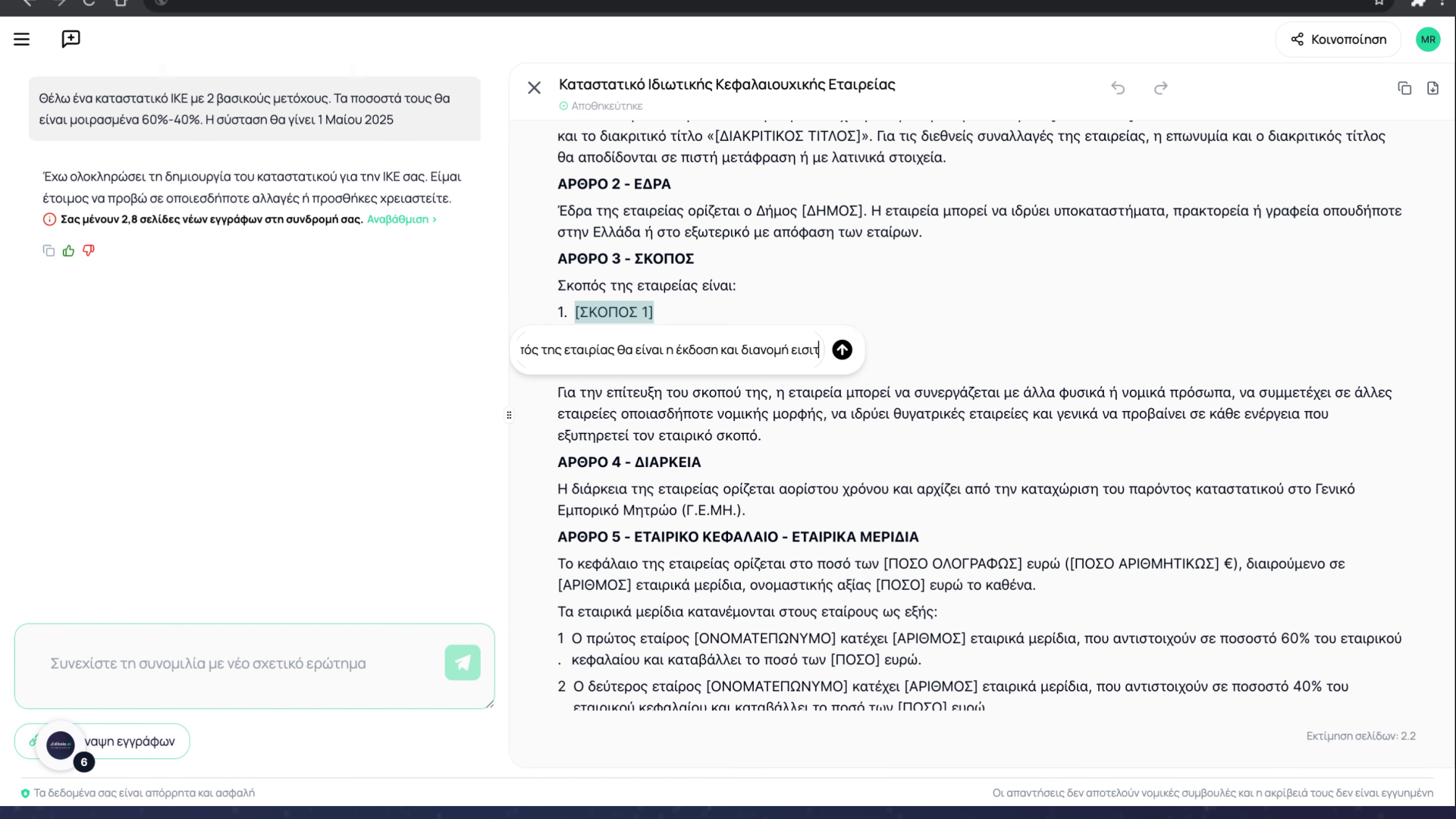
9. Repeat if necessary
If you want more changes, repeat the process or write directly on the final text
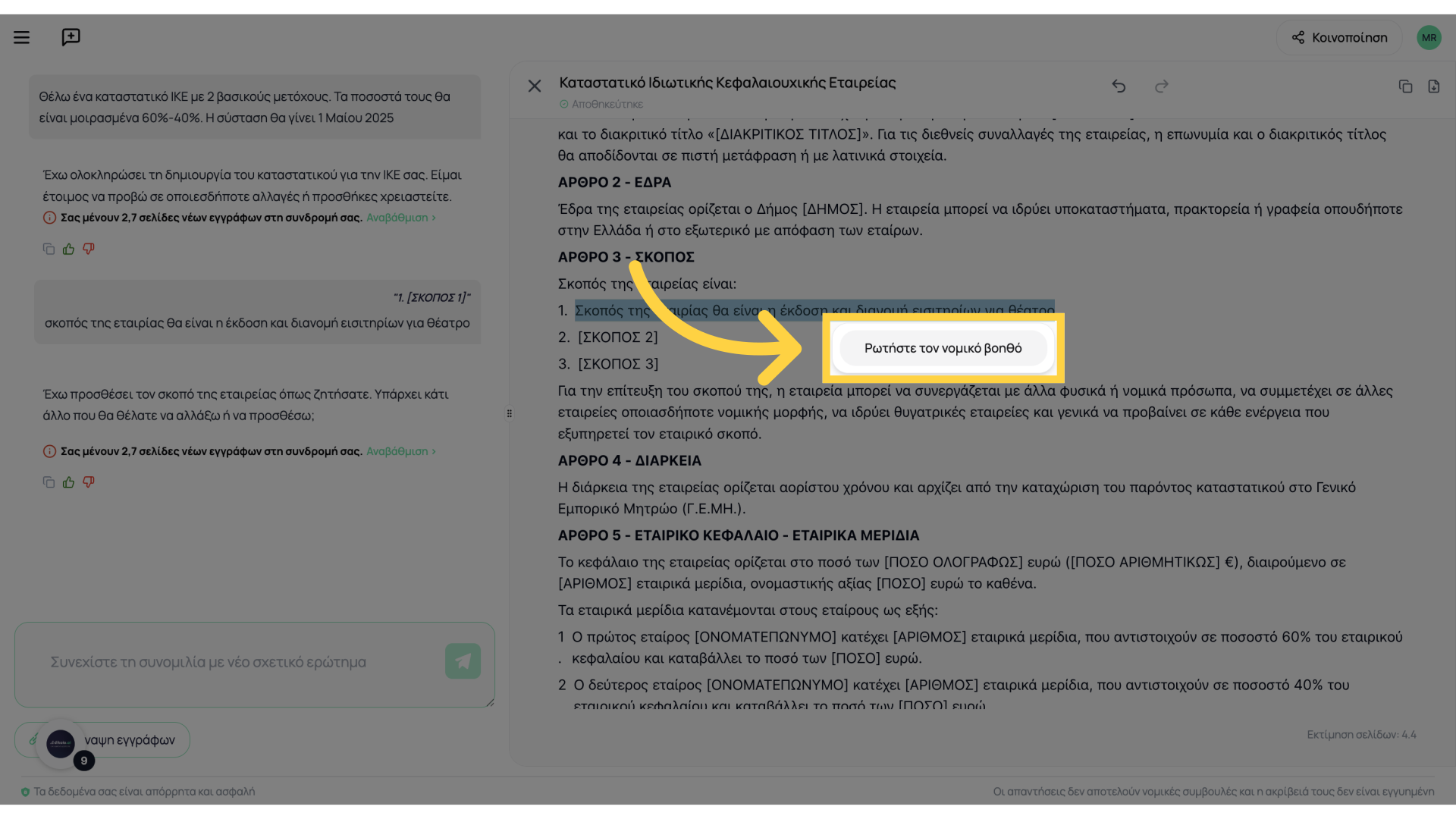
10. Download the final document
Once the draft is ready, you can download it for use
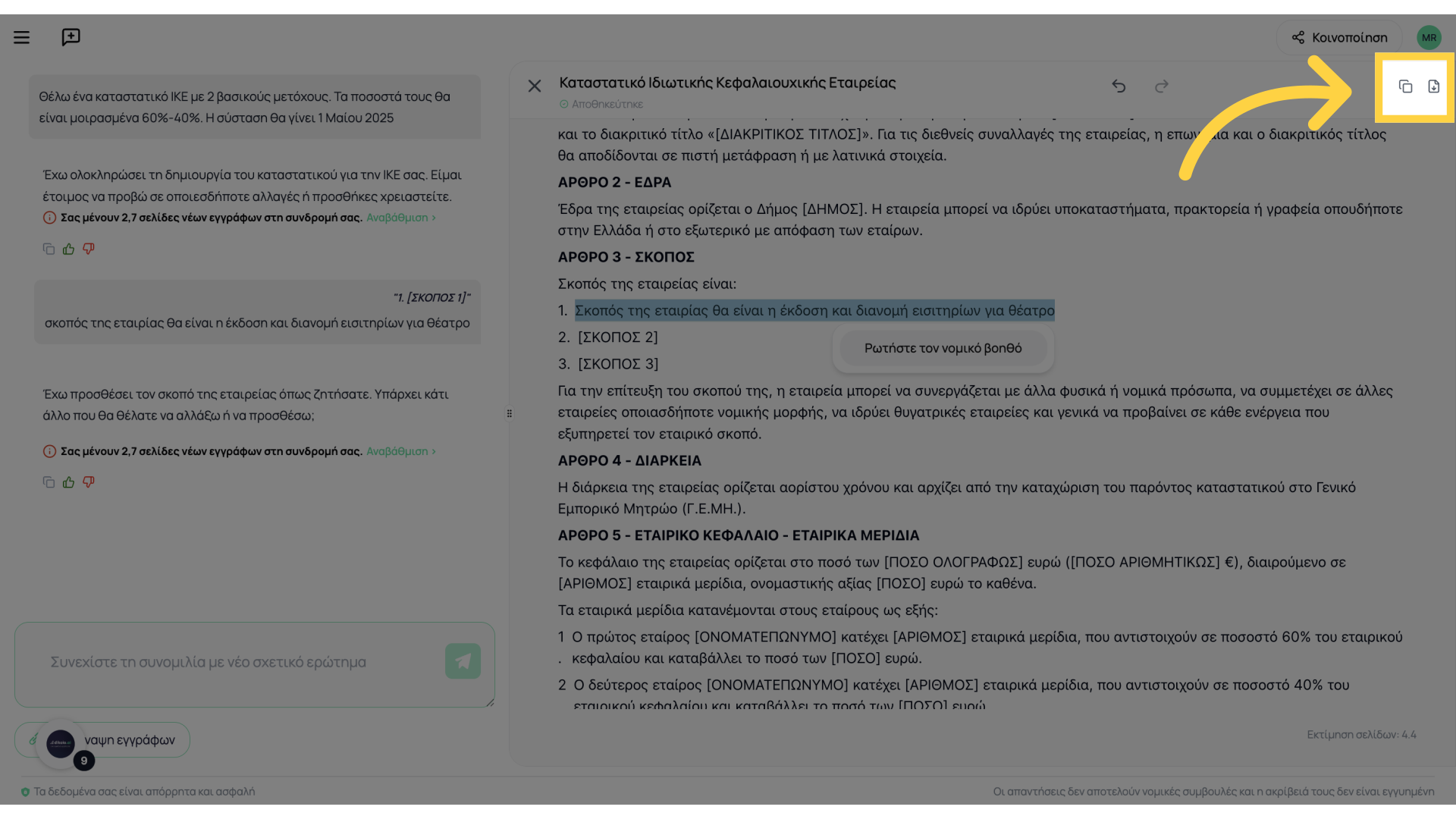
This guide covered the process of creating a legal document in the dikaio.ai application. For any questions, we are at your service
